Actions and Options tab

The following commands are in the “Actions” tab (Nr. 1 in the Image):
• Reload Vehicle list – will refresh the vehicle list and check for any changes
• Load new mission – opens up context menu to change to a different mission
• Manual mode – sets the selected vehicles to Manual mode
• Adjust last point – sets the last route point of selected vehicles to the current vehicle location
•Reboot vehicles – Restart the flight controller to re-initialize all sensors
• Exit – Close this menu
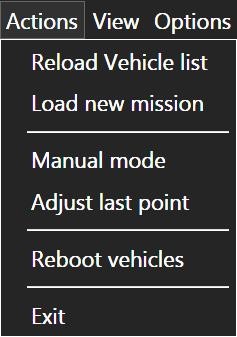
In “View” tab button “View server logs” displays the window with UCS Server log messages.
In “Options” tab the “General options” button opens up a window with the following controls:
• Command confirm – enables or disables confirmation message before executing each of the commands (“ARM”, “Continue”, etc.)
• Command interval – adds time in s (seconds) after which the command will actually be sent to the vehicles (“ARM”, “Continue”, etc.)
• Default timeout for command – timeout after which command will be regarded as not
executed or failed
• Execute hold before RTL – enables or disables UgCS DDC executing “hold” command
before executing Return to Home command
• Host – sets the host IP which to connect to (UCS Server)
• Login – sets the login username
• Measurement - Sets between Imperial or Metric measurement units
• Mission name – displays current mission name, one may change to different mission by
entering different mission name and after restarting UgCS Commander the new mission will
be used
• Password – allows to change Users password
• Port - allows to change connection port
In “Help” tab buttons “Support” and “Contacts” are located, which lead to according to pages on UgCS website.
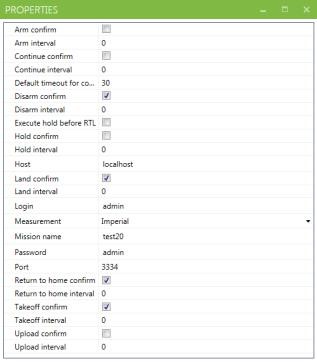
Updated 12 months ago
