Configuring UCS Server
On the PC that will be running UCS Server, VSM, and Geoserver processes, it is not necessary to run UgCS Commander and UgCS Client.
In order to set up the rest of the PCs running UgCS Commander and UgCS Client, it is necessary to know the IP address of the PC running the UCS Server and VSM. The easiest way to find it out is to use “ipconfig” command from the command prompt in Windows.
This IP address will be used on the PCs running UgCS Commander and UgCS Client to connect
to.
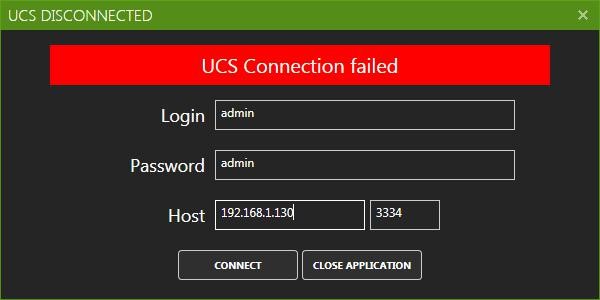
It is also recommended to change login and password and add new operator users to add another layer of security. To do so, one must open UgCS Client on the machine running UCS Server and go to the “Users” tab in Main Menu. At first, there is one user – “admin” with password “admin”, change these parameters as preferred and create new users with the “Operator” role for ease of use.
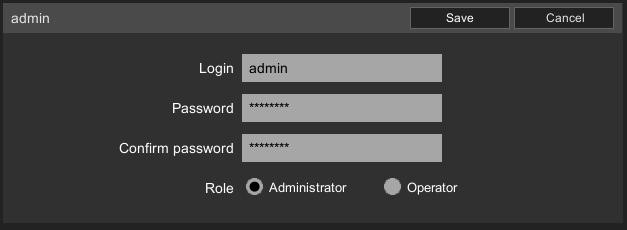
Updated about 1 year ago
