Troubleshoting
This section consists of various non-standard situations which might occur during the mission execution.
The vehicle cannot be armed
Make sure, that the communications link is good, and check if GPS/Compass and other sensor status are sufficient. If that does not help, try power cycling the vehicle. If everything fails, contact [email protected]
The vehicle cannot be armed and in UgCS Commander error “The path cannot be found. Please try to change the location of the basic point(s) or values or parameters.” Is shown.
Make sure that the current location of the vehicle is within the Geo-Fence radius. The radius is calculated from Home Location.
Route cannot be uploaded to a vehicle
There is a high possibility that the communications link is weak and therefore UgCS is having trouble sending route data to the vehicle. Try placing the vehicle closer to the ground end of the communications module.
During the flight vehicle suddenly returns home
Check the Geo-fence radius and altitude, there is a high possibility that the vehicle has reached the fence limits.
When starting UgCS Commander Client the following message appears
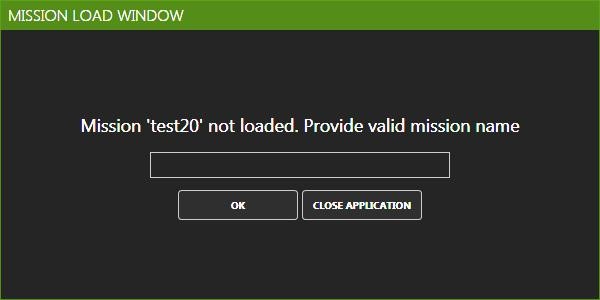
This message is caused because the mission that is configured to work with UgCS Commander is either removed or renamed. Either enter the new mission name in the input field or change the mission name to the previous one in UgCS Client. Note: UgCS Commander needs to be restarted if the name of the mission was changed.
Updated 12 months ago
